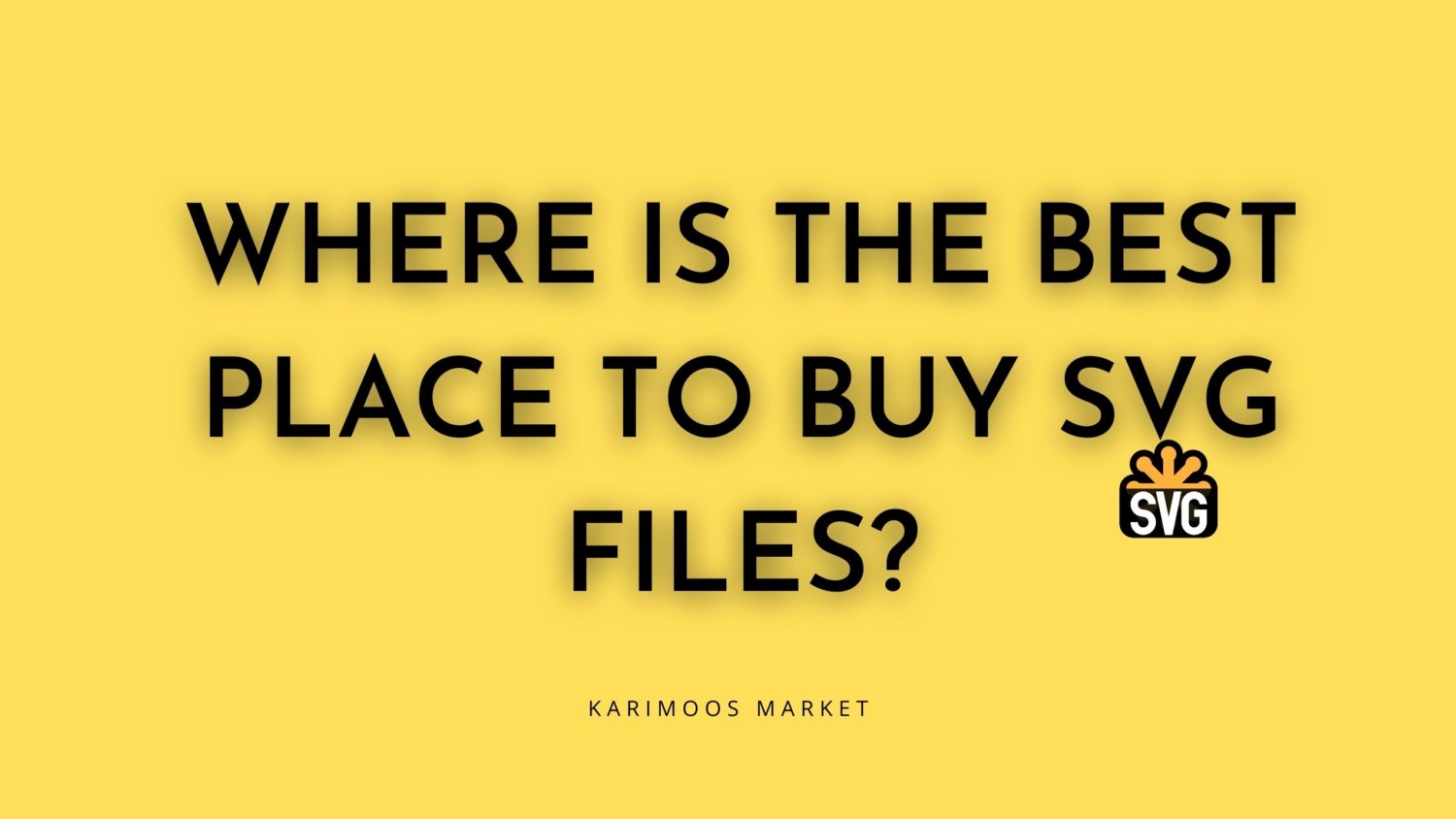What is an SVG file?
SVG stands for Scalable Vector Graphics, and it is a vector file format that may be used on the web. Vector files hold pictures using mathematical algorithms based on points and lines on a grid, as opposed to pixel-based raster files like JPEGs. This implies that vector files, such as SVG, may be resized down or up without losing quality, making them excellent for logos and dynamic web images.
What programs can open SVG files?
There a lot of softwares that can create and edit svg files, Adobe Illustrator is a paid software, which is recognized for generating vector-based artwork, can load and save SVG files perfectly.
Additionally, two recommended free softwares you can use, Inkscape and GIMP. However if you want to start a business around svg files, you best go with adobe illustrator.
What can you do with SVGs files and how you can makes profit from theme?
SVGs files are scalable designs, widely used in different industries such as crafting, print on demand, cricut projects and more.
in this article will focus on Cricut projects.
There is a lot of ways you can sell your svg files online, for instance, you can make your own website and sell svg files, or join a graphic design market place to sell them without hassle. there are top market you can sell svg files:
- Etsy – Paid Listing(0.2$ for each)
- Creative Fabrica – Free Listing
- Design Bundles – Free Listing
- The Hungry JPEG – Free Listing
- Creative Market – Free Listing
- Karimoos Market – Free Listing
Why do you need SVG files for Cricut?
What is a Cricut machine?
Why does Cricut use SVG?
SVG files are vector graphic formats that are just xml files that define lines, curves, shapes, layers, colors, and text. When it comes to tools like Cricut Design Space, Silhouette Studio, an SVG is highly flexible and you can makes a lot of designs around one svg file.
Is SVG better than PNG?
SVG files are used for crafting you can make different designs style from one svg file, however a png is used for sublimation end project. a png is one final design. a svg file can be layered, colored, texted and more, it’s gives you a lot of options specially if you know how to use it.
Can you convert SVG to JPG?
The answer is yes, you can convert a svg into png, jpg, dxf, eps and more formats, if you’re using adobe illustartor go to file –> export –> select jpeg format or other wanted format.
Can I open SVG file in Photoshop?
The answer is yes, under file –> click open –> choose you svg file from your local hadware stockage. however as said in this article if you want to create svg files for cutting machines, then go for adobe illustrator, if you want to create png design for sublimation go for abode photoshop.
Tag used in this article:
- how to sell svg online, where to sell svg files
- how to license svg files
- best place to sell svg files
- sell svg files on amazon
- can i make money selling svg files
- free svg files to sell
- how to make svg bundle
- svg copyrigh
- svg files for cricut
- how to create a svg files
- how to create a png file
- crafting projects
Please if you need Help?
Contact us at support@karimoos.com
You will be in contact with one of our team in 12h.